The time for teenagers and freshly graduated searching for how to get money out of Robinhood is here!
Robinhood is a commission-free online investing and trading app that was created in 2013. It allows investors to trade stocks, ETFs, options, and even cryptocurrencies without paying charges. The app was first designed for Apple phones and tablets, but it has subsequently been updated to include an Android version.
Is It Possible To Get Money Out Of Robinhood?
It is possible to withdraw funds from Robinhood. In fact, you can make up to 5 withdrawals into your account per business day, which is great. You may even withdraw up to $50,000 in a single workday. The only thing you need to be sure of is that the money is withdrawn to the correct account.
Withdrawals are handled differently depending on the device you’re using to make them. Having stated that, the procedure will develop in a certain way if you withdraw from your smartphone, but the processes will be different if you withdraw from your computer.
Steps To Get Money Out Of Robinhood On Mobile
- Open the Robinhood app, and tap the Account icon. When the app is open, look in the bottom-right corner of the screen for it.
- Next, locate and touch the Transfers button.

- Select Transfer to your bank from the drop-down menu.
- A list will display on your screen, and you must locate your bank account within it.
- Now enter the amount you want to withdraw from your account. Depending on your demands, you can withdraw a portion of the money or the entire amount.

- Finally, double-check everything is in order and hit Confirm.
Steps To Get Money Out Of Robinhood On A Computer
If you want to withdraw money on a computer following are steps to be followed:
- Log in to your Robinhood account by going to the Robinhood official website.
- Click on the Account option in the top-right corner of the page and select Transfers from the drop-down menu.

- Find the area for withdrawals and enter the amount you wish to withdraw. After that, click on Submit.
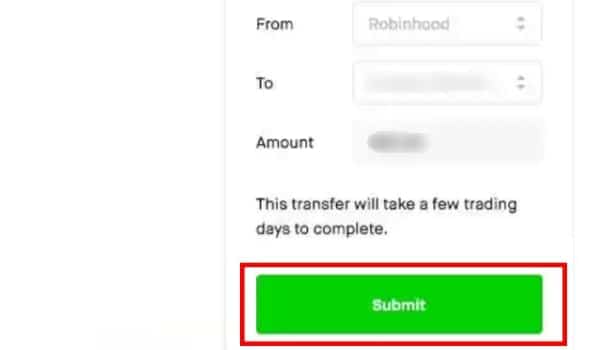
Wait for the funds to show in your bank account once you confirm the transaction.
Rules To Get Money Out Of Robinhood
1. Deposit Pending
A deposit can take up to five business days to complete, and you won’t be able to withdraw or spend money while it’s in the process. It will be ready for withdrawal after it has been marked as completed.
2. Account Restrictions
A limitation on your account may prevent you from withdrawing funds. Please contact Robinhood so that they can assist you in resolving the problem and removing the restriction.
3. Robinhood Gold
To meet the minimum requirements to borrow on Robinhood Gold, you must have a brokerage account worth at least $2,000 in order to use margin. You must disable margin in Settings in order to withdraw less than $2,000 dollars.
4. Settlement Period
Your funds must “settle” after a sale before you can withdraw them to your bank account. The transaction date plus two trading days (T+2) is the settlement period, which is also known as regular-way settlement. On the third day, those funds will be added to your purchasing power and will be available for withdrawal.
Final Words
You can easily get money out of Robinhood and deposit them into your bank account. Whether you’re using a computer or a phone, simply follow the instructions in this article and the process should go smoothly.
